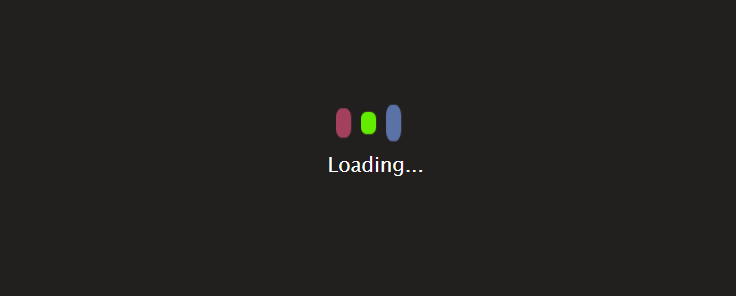Introduction of Tailwind Gallery Grid Layout
Having a good and attractive gallery is crucial for presenting visuals on contemporary websites. Whether designing a portfolio, an e-commerce site, or a blog. An impressively inspired gallery would make your first mark on your clients. Tailwind Gallery Grid Layout allows the creation of a stylish and responsive design with both PC and mobile views as well as such an engaging element as a full-screen preview.
This article describes the creation of the grid layout gallery using Tailwind CSS including such features as responsiveness, hover effects, and full-screen previews of images. : In doing so, you will come out of this guide with a good understanding of how to style a gallery layout using Tailwind’s utility classes.
Why Choose a Tailwind Gallery Grid Layout?
A gallery layout that makes use of the Tailwind CSS framework allows for great flexibility and user customization. Tailwind CSS assists developers in designing beautiful layouts without having to code intricate CSS codes as a basic script. Thankfully, its utility-first approach means that it remains possible to design and redesign your gallery layout with very little fuss.
Let’s start with the first advantage immediately indicated by the name of the framework – Tailwind CSS is fully responsive. Another advantage over native solutions is you have pre-defined breakpoints. Ready-made grid utilities to make sure your gallery looks great across all devices. It may be a Tailwind responsive image gallery of some tails or an Anime image gallery using TailwindCSS, it becomes relatively easy and straightforward to create layouts that are responsive to the various dimensions of the screen.
Moreover, Tailwind has the utilities for hover and transition, which will help you implement some eye-candy effects in your gallery. These improve the mode of operation and interaction for the users hence making your gallery more efficient.
Key Features of a Tailwind Gallery Grid Layout
Responsive Grid System
The Tailwind Gallery Grid Layout uses a grid system to show pictures and photographs located in Tailwind CSS, ensuring the organization of images. With Tailwind CSS, defining the number of columns based on the screen size is made easier by the grid-cols utilities. For instance, a three-column design on laptops or PCs can change to a single-column design on the same screen in the mobile blueprint, therefore enhancing the user experience.
Full-Screen Preview
Adding a full-screen preview, the gallery acquires greater depth. Using pixel or zoom and hear features, users can check an image in additional detail without looking at other images. Fortunately, thanks to the Tailwind utility classes and a pinch of JavaScript, implementing this feature couldn’t be easier. There is nothing complicated about working with z-index, transitions, or flex utilities to achieve solid and visually effective previews.
Hover Effects and Animations
These effects are particularly good for creating interactivity for your gallery. In this case, hover animations can be used in order to magnify images or show extra information. Image: Tailwind includes a variety of hover utilities that may be modified to fit the design of your gallery. All these effects not only beautify the layout but also give a direct feel to users.
Crafting a Tailwind Responsive Image Gallery
The inline image gallery is a must-have in any modern layout and the first layout element that should be chosen is a Tailwind Responsive Image Gallery. First, you should structure your gallery using Tailwind’s grid utilities. For instance, usable grid-cols-3 for the desktop view and grid-cols-1 for the mobile view.
To keep your gallery flexible for any screen size, use the responsive breakpoints of Tailwind. Classes like sm:grid-cols-2 and lg:grid-cols-4 make it possible to define more columns for different devices’ sizes. This capability makes it possible for your gallery to look as good as it possibly can on whichever device you choose to view it with.

Section for Code
<!DOCTYPE html>
<html lang="en">
<head>
<meta charset="UTF-8">
<meta name="viewport" content="width=device-width, initial-scale=1.0">
<script src="https://cdn.tailwindcss.com"></script>
<title>Document</title>
</head>
<body>
<div class="relative overflow-hidden bg-white">
<div class="pt-16 pb-80 sm:pt-24 sm:pb-40 lg:pt-40 lg:pb-48">
<div class="relative mx-auto max-w-7xl px-4 sm:static sm:px-6 lg:px-8">
<div class="sm:max-w-lg">
<h1 class="font text-4xl font-bold tracking-tight text-gray-900 sm:text-6xl">LayakCoder About Card Section</h1>
<p class="mt-4 text-xl text-gray-500">This is my best project image card, which you can easily access with a click on the image. If you use it on your project, there are copyright components that are totally free.</p>
</div>
<div>
<div class="mt-10">
<!-- Decorative image grid -->
<div aria-hidden="true" class="pointer-events-none lg:absolute lg:inset-y-0 lg:mx-auto lg:w-full lg:max-w-7xl">
<div class="absolute transform sm:left-1/2 sm:top-0 sm:translate-x-8 lg:left-1/2 lg:top-1/2 lg:-translate-y-1/2 lg:translate-x-8">
<div class="flex items-center space-x-6 lg:space-x-8">
<div class="grid flex-shrink-0 grid-cols-1 gap-y-6 lg:gap-y-8">
<div class="h-64 w-44 overflow-hidden rounded-lg sm:opacity-0 lg:opacity-100">
<img src="https://layakcoder.com/wp-content/uploads/2024/07/Image-Hover-Zoom-Effect.png" class="h-full w-full object-cover object-center">
</div>
<div class="h-64 w-44 overflow-hidden rounded-lg">
<img src="https://layakcoder.com/wp-content/uploads/2024/04/Screenshot-2.png.webp" alt="" class="h-full w-full object-cover object-center">
</div>
</div>
<div class="grid flex-shrink-0 grid-cols-1 gap-y-6 lg:gap-y-8">
<div class="h-64 w-44 overflow-hidden rounded-lg">
<img src="https://layakcoder.com/wp-content/uploads/2024/06/Screenshot-2024-06-13-065542.png.webp" alt="" class="h-full w-full object-cover object-center">
</div>
<div class="h-64 w-44 overflow-hidden rounded-lg">
<img src="https://layakcoder.com/wp-content/uploads/2024/06/Screenshot-2024-06-27-222211.png" alt="" class="h-full w-full object-cover object-center">
</div>
<div class="h-64 w-44 overflow-hidden rounded-lg">
<img src="https://layakcoder.com/wp-content/uploads/2024/03/Screenshot-2024-03-23-184818.png" alt="" class="h-full w-full object-cover object-center">
</div>
</div>
<div class="grid flex-shrink-0 grid-cols-1 gap-y-6 lg:gap-y-8">
<div class="h-64 w-44 overflow-hidden rounded-lg">
<img src="https://layakcoder.com/wp-content/uploads/2024/03/Screenshot-2024-03-23-184152.png" alt="" class="h-full w-full object-cover object-center">
</div>
<div class="h-64 w-44 overflow-hidden rounded-lg">
<img src="https://layakcoder.com/wp-content/uploads/2024/05/Capture-1.png.webp" alt="" class="h-full w-full object-cover object-center">
</div>
</div>
</div>
</div>
</div>
<a href="#" class="inline-block rounded-md border border-transparent bg-indigo-600 py-3 px-8 text-center font-medium text-white hover:bg-indigo-700">Read More...</a>
</div>
</div>
</div>
</div>
</div>
</body>
</html>Adding Full-Screen Preview
A Tailwind Gallery Grid Layout becomes more interesting with a full screen preview option. This functionality plays a major role in allowing users to look at the images with the flexibility provided herein. To display the selected image, apply fixed, inset-0, and z-50 classes from the Tailwind utility library.
More work can be done with transition and animation to enhance the preview. For instance, you can use the Tailwind CSS transition-transform and ease-in-out to make the appearance of the full-screen view rather appear animated. This overlaying effect saves time for the user and gives a professional look but at the same moment does not distract from the content.
Designing an Anime Image Gallery Using TailwindCSS
An Anime image gallery using tailwindcss is quite engaging to work with especially if it’s being used for displaying artwork or themed images. To fit the look of the anime the hover animations have to be incorporated with Tailwind’s grid utilities to form a visually appealing gallery.
One idea is to add some hover effects that present the title or description of each picture. Tailwind’s hover: The feature that is used in the design is bg-opacity and hover: scale classes that help in the creation of attractive animations that single out the images. This approach can be used for portfolios or projects which are directly associated with fans, offering both utility, as well as beauty.

Section for Code
<!DOCTYPE html>
<html lang="en">
<head>
<meta charset="UTF-8">
<meta name="viewport" content="width=device-width, initial-scale=1.0">
<link href="/dist/output.css" rel="stylesheet">
<script src="https://cdn.tailwindcss.com"></script>
<script src="https://kit.fontawesome.com/0f01d8d2a0.js" crossorigin="anonymous"></script>
<title>Document</title>
</head>
<body class="bg-black">
<head>
<script src="//unpkg.com/alpinejs" defer></script>
</head>
<body>
<section class="px-4 py-24 mx-auto max-w-7xl">
<div class="w-full mx-auto text-left md:w-11/12 xl:w-9/12 md:text-center">
<h1 class="mb-6 text-4xl font-extrabold leading-none tracking-normal text-gray-900 md:text-6xl md:tracking-tight">
<span class="block w-full text-transparent bg-clip-text bg-gradient-to-r from-green-400 to-purple-500 lg:inline">Image gallery</span>
</h1>
</div>
</section>
<section>
<div x-data="{
imageGalleryOpened: false,
imageGalleryActiveUrl: null,
imageGalleryImageIndex: null,
imageGalleryOpen(event) {
this.imageGalleryImageIndex = event.target.dataset.index;
this.imageGalleryActiveUrl = event.target.src;
this.imageGalleryOpened = true;
},
imageGalleryClose() {
this.imageGalleryOpened = false;
setTimeout(() => this.imageGalleryActiveUrl = null, 300);
},
imageGalleryNext(){
if(this.imageGalleryImageIndex == this.$refs.gallery.childElementCount){
this.imageGalleryImageIndex = 1;
} else {
this.imageGalleryImageIndex = parseInt(this.imageGalleryImageIndex) + 1;
}
this.imageGalleryActiveUrl = this.$refs.gallery.querySelector('[data-index=\'' + this.imageGalleryImageIndex + '\']').src;
},
imageGalleryPrev() {
if(this.imageGalleryImageIndex == 1){
this.imageGalleryImageIndex = this.$refs.gallery.childElementCount;
} else {
this.imageGalleryImageIndex = parseInt(this.imageGalleryImageIndex) - 1;
}
this.imageGalleryActiveUrl = this.$refs.gallery.querySelector('[data-index=\'' + this.imageGalleryImageIndex + '\']').src;
}
}" @image-gallery-next.window="imageGalleryNext()" @image-gallery-prev.window="imageGalleryPrev()" @keyup.right.window="imageGalleryNext();" @keyup.left.window="imageGalleryPrev();" x-init="
imageGalleryPhotos = $refs.gallery.querySelectorAll('img');
for(let i=0; i<imageGalleryPhotos.length; i++){
imageGalleryPhotos[i].setAttribute('data-index', i+1);
}
" class="w-full h-full select-none">
<div class="max-w-6xl mx-auto duration-1000 delay-300 opacity-0 select-none ease animate-fade-in-view" style="translate: none; rotate: none; scale: none; opacity: 1; transform: translate(0px, 0px);">
<ul x-ref="gallery" id="gallery" class="grid grid-cols-2 gap-5 lg:grid-cols-5">
<li><img x-on:click="imageGalleryOpen" src="https://images.pexels.com/photos/2356059/pexels-photo-2356059.jpeg?auto=compress&cs=tinysrgb&w=1260&h=750&dpr=1" class="object-cover select-none w-full h-auto bg-gray-200 rounded cursor-zoom-in aspect-[5/6] lg:aspect-[2/3] xl:aspect-[3/4]" alt="photo gallery image 01"></li>
<li><img x-on:click="imageGalleryOpen" src="https://images.pexels.com/photos/3618162/pexels-photo-3618162.jpeg" class="object-cover select-none w-full h-auto bg-gray-200 rounded cursor-zoom-in aspect-[5/6] lg:aspect-[2/3] xl:aspect-[3/4]" alt="photo gallery image 07"></li>
<li><img x-on:click="imageGalleryOpen" src="https://images.unsplash.com/photo-1689217634234-38efb49cb664?ixlib=rb-4.0.3&ixid=M3wxMjA3fDB8MHxwaG90by1wYWdlfHx8fGVufDB8fHx8fA%3D%3D&auto=format&fit=crop&w=1887&q=80" class="object-cover select-none w-full h-auto bg-gray-200 rounded cursor-zoom-in aspect-[5/6] lg:aspect-[2/3] xl:aspect-[3/4]" alt="photo gallery image 08"></li>
<li><img x-on:click="imageGalleryOpen" src="https://images.unsplash.com/photo-1520350094754-f0fdcac35c1c?ixlib=rb-1.2.1&ixid=eyJhcHBfaWQiOjEyMDd9&auto=format&fit=crop&w=1950&q=80" class="object-cover select-none w-full h-auto bg-gray-200 rounded cursor-zoom-in aspect-[5/6] lg:aspect-[2/3] xl:aspect-[3/4]" alt="photo gallery image 09"></li>
<li><img x-on:click="imageGalleryOpen" src="https://cdn.devdojo.com/images/june2023/mountains-10.jpeg" class="object-cover select-none w-full h-auto bg-gray-200 rounded cursor-zoom-in aspect-[5/6] lg:aspect-[2/3] xl:aspect-[3/4]" alt="photo gallery image 10"></li>
<li><img x-on:click="imageGalleryOpen" src="https://cdn.devdojo.com/images/june2023/mountains-06.jpeg" class="object-cover select-none w-full h-auto bg-gray-200 rounded cursor-zoom-in aspect-[5/6] lg:aspect-[2/3] xl:aspect-[3/4]" alt="photo gallery image 06"></li>
<li><img x-on:click="imageGalleryOpen" src="https://images.pexels.com/photos/1891234/pexels-photo-1891234.jpeg?auto=compress&cs=tinysrgb&w=1260&h=750&dpr=1" class="object-cover select-none w-full h-auto bg-gray-200 rounded cursor-zoom-in aspect-[5/6] lg:aspect-[2/3] xl:aspect-[3/4]" alt="photo gallery image 07"></li>
<li><img x-on:click="imageGalleryOpen" src="https://images.unsplash.com/photo-1529655683826-aba9b3e77383?ixlib=rb-4.0.3&ixid=M3wxMjA3fDB8MHxwaG90by1wYWdlfHx8fGVufDB8fHx8fA%3D%3D&auto=format&fit=crop&w=1965&q=80" class="object-cover select-none w-full h-auto bg-gray-200 rounded cursor-zoom-in aspect-[5/6] lg:aspect-[2/3] xl:aspect-[3/4]" alt="photo gallery image 08"></li>
<li><img x-on:click="imageGalleryOpen" src="https://images.pexels.com/photos/4256852/pexels-photo-4256852.jpeg?auto=compress&cs=tinysrgb&w=1260&h=750&dpr=1" class="object-cover select-none w-full h-auto bg-gray-200 rounded cursor-zoom-in aspect-[5/6] lg:aspect-[2/3] xl:aspect-[3/4]" alt="photo gallery image 09"></li>
<li><img x-on:click="imageGalleryOpen" src="https://images.unsplash.com/photo-1541795083-1b160cf4f3d7?ixlib=rb-4.0.3&ixid=M3wxMjA3fDB8MHxwaG90by1wYWdlfHx8fGVufDB8fHx8fA%3D%3D&auto=format&fit=crop&w=1887&q=80" class="object-cover select-none w-full h-auto bg-gray-200 rounded cursor-zoom-in aspect-[5/6] lg:aspect-[2/3] xl:aspect-[3/4]" alt="photo gallery image 10"></li>
</ul>
</div>
<template x-teleport="body">
<div x-show="imageGalleryOpened" x-transition:enter="transition ease-in-out duration-300" x-transition:enter-start="opacity-0" x-transition:leave="transition ease-in-in duration-300" x-transition:leave-end="opacity-0" @click="imageGalleryClose" @keydown.window.escape="imageGalleryClose" x-trap.inert.noscroll="imageGalleryOpened" class="fixed inset-0 z-[99] flex items-center justify-center bg-black bg-opacity-50 select-none cursor-zoom-out" x-cloak>
<div class="relative flex items-center justify-center w-11/12 xl:w-4/5 h-11/12">
<div @click="$event.stopPropagation(); $dispatch('image-gallery-prev')" class="absolute left-0 flex items-center justify-center text-white translate-x-10 rounded-full cursor-pointer xl:-translate-x-24 2xl:-translate-x-32 bg-white/10 w-14 h-14 hover:bg-white/20">
<svg class="w-6 h-6" xmlns="http://www.w3.org/2000/svg" fill="none" viewBox="0 0 24 24" stroke-width="1.5" stroke="currentColor">
<path stroke-linecap="round" stroke-linejoin="round" d="M15.75 19.5L8.25 12l7.5-7.5" />
</svg>
</div>
<img x-show="imageGalleryOpened" x-transition:enter="transition ease-in-out duration-300" x-transition:enter-start="opacity-0 transform scale-50" x-transition:leave="transition ease-in-in duration-300" x-transition:leave-end="opacity-0 transform scale-50" class="object-contain object-center w-full h-full select-none cursor-zoom-out" :src="imageGalleryActiveUrl" alt="" style="display: none;">
<div @click="$event.stopPropagation(); $dispatch('image-gallery-next');" class="absolute right-0 flex items-center justify-center text-white -translate-x-10 rounded-full cursor-pointer xl:translate-x-24 2xl:translate-x-32 bg-white/10 w-14 h-14 hover:bg-white/20">
<svg class="w-6 h-6" xmlns="http://www.w3.org/2000/svg" fill="none" viewBox="0 0 24 24" stroke-width="1.5" stroke="currentColor">
<path stroke-linecap="round" stroke-linejoin="round" d="M8.25 4.5l7.5 7.5-7.5 7.5" />
</svg>
</div>
</div>
</div>
</template>
</div>
</section>
</main>
</body>
</body>
</html>Enhancing Interactivity with Hover Effects
We can’t emphasize enough how important hover effects are to bring interactivity to this type of layout in Tailwind CSS. In particular, when using Tailwind’s hover utilities, you can create animations associated with scaling images, fading them, and rotating them. These effects only give depth and make us feel that the gallery possesses a certain energy.
For example, css grid image gallery, additional effects can be hovered effects to slightly enlarge the image or add a shadow effect to it. It very subtly enhances the usability of the site while simultaneously drawing attention to the matters displayed on the site.
Optimizing Your Image Gallery with Tailwind
Focus on Performance
When using images in a Tailwind Gallery Grid Layout, make sure that you have optimized web performance. Employ compressed image formats, as well as Tailwind’s object-cover. W-full classes to make sure all your images are the proper size with the right aspect ratio.
Maintain Consistency
For one to develop a professional-looking gallery, then consistency is a virtue that should be embraced. Further, it is essential to maintain a consistent grid layout because a uniform look is more suitable. Tailwind includes spacing utilities like gap-4 or p-2 to retain equal spacing between images.
Test Across Devices
The responsive utilities of Tailwind help test your gallery across devices with ease. Try out the gallery on different resolutions of the browser windows to assess its usability and aesthetics on different screen sizes.
Conclusion of Tailwind Gallery Grid Layout
Creating the Tailwind Gallery Grid Layout with the full-screen preview option can be extremely rewarding in order to use it for image display on a website you create. Tailwind CSS has all the components that you need to build a responsive, interactive, and perfect gallery based on CSS without requiring a long time.
Regardless of what type of image gallery you’re to create a tailwind css image gallery, a tailwind image gallery grid, or an image gallery tailwind css for your portfolio. The tips provided in this article will help you create a professional result. This means that by working on the principles such as responsiveness, hover effects, and full-screen previews you will end up with an appetizing gallery.
For more explanation, click on the link given below to watch the video